Enter search queries below or use the tag links to the right to browse the knowledge base by category (Show All Tags).
How do I host Robo-FTP Server without allowing incoming connections through our firewall?
An increasingly common set of requirements includes hosting an FTPS and/or SFTP server so clients can push/pull files without allowing any incoming connections through the company firewall. Additionally, security policy may require you to limit the time outgoing files spend on the server (outside the firewall) waiting to be retrieved by clients.
One way to meet these requirements simply and reliably is to host Robo-FTP Server outside the firewall in the DMZ and deploy Robo-FTP behind the firewall. Robo-FTP can make an outgoing connection through your firewall to Robo-FTP Server to handle pushing files out for clients to download and pulling back files which have been left by clients.
A few simple scripts and Robo-FTP Server's Server Event Script feature can be used to wire it all together seamlessly.
The following diagram illustrates how the various parts of the solution are deployed.
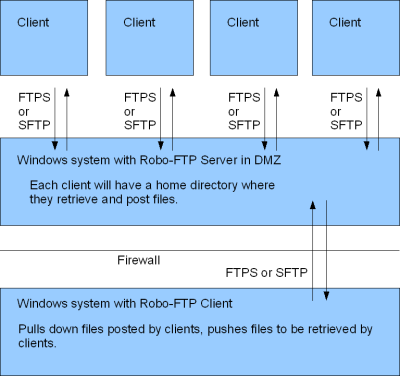
Article last updated: 2021-10-29
Tags: Firewall


